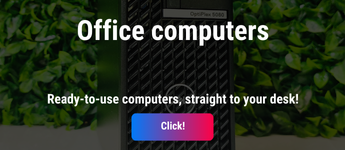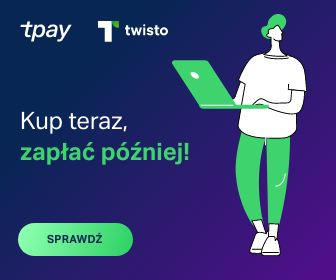Why Invest in Effective Computer Cooling
The proper functioning of a computer is inherently linked to its optimal cooling. In this regard, we offer PC case fans and various types of computer heatsinks. As components such as processors and graphics cards evolve, they generate more heat during operation. Without professional cooling systems, this can lead to reduced performance or even damage. Therefore, it is worthwhile to invest in effective computer cooling.
Our store's assortment includes both active and passive cooling solutions. By choosing the right PC case fans and computer heatsinks, we ensure consistent cooling, reliability, and quiet operation. Our computer heatsinks provide efficient heat dissipation, which results in longer lifespan and better performance of individual components. We are convinced that the right cooling systems are an investment that pays off in the long term, both in terms of user comfort and savings on potential repairs.
What Cooling to Choose for Optimal Computer Performance?
When choosing a computer heatsink, it is important to consider several key aspects that determine the optimal performance of your hardware. The first is the type of cooling: active or passive. Each has its benefits—active cooling is usually cheaper and easier to install, while passive cooling provides quiet operation and the absence of moving parts, which some users may prefer. Of course, the choice of the right type of cooling depends on the individual needs and preferences of the user. Both technologies will meet the expectations of the most demanding customers.
Another important element is the computer case fan. A good case often comes equipped with several fans—at the front, back, and top. Additional fans help maintain optimal temperatures inside the case. However, remember that it’s not just the number of fans that matters but also their quality. High-quality fans operate quietly and efficiently, ensuring airflow where it’s most needed. We have made sure to include only the highest quality products in our assortment, so whatever computer cooling system you choose, it will provide optimal conditions for your equipment. Our fans are available in various sizes, ranging from 60 x 60 mm to 120 x 120 mm, so you can choose the one that best fits your case.
Basics of Air Cooling in PCs
Air cooling is a key aspect of maintaining the efficiency and performance of your PC, and essential elements of this process are computer heatsinks and PC case fans. Air cooling works on the simple principle of removing warm air from inside the computer case. A computer heatsink is essential here, serving as a medium for heat transfer. As your computer’s components generate heat, it is absorbed by the heatsink.
This is where PC case fans come into play. The fans ensure continuous airflow through the heatsink, accelerating the heat dissipation from the computer. The airflow generated by the fans helps distribute heat over a larger area and through more air, thereby increasing the cooling efficiency. As a result, we get a cooling system that helps keep our computer at a satisfactory temperature, which is crucial for its performance and longevity.
The Role of Fans in the Computer Cooling System
Although at first glance they may seem like a minor addition, PC case fans play a key role in computer cooling systems. The proper selection of a component such as a computer case fan can have a significant impact on the overall temperature inside the case, which in turn affects the performance and lifespan of the entire computer system.
Primarily, fans provide the necessary cooling for key PC components. During operation, processors and graphics cards generate large amounts of heat, which can lead to overheating and, consequently, shortened lifespan or even damage. The computer case fan prevents this by maintaining temperature within controlled limits. But it’s not enough to choose just any fan—for it to do its job, it must be appropriately matched to the system specifications. Size and performance are just some of the aspects that need to be considered to ensure optimal cooling for the components.
Take Care of Your Components - Cooling System Maintenance
Managing a computer doesn’t end with selecting the right components and assembling the machine. Maintenance also plays a crucial role, especially when it comes to such an important element as the computer heatsink. The condition of the heatsink is crucial to how effectively the cooling system can keep the temperature of the components at a safe level. In our assortment, you will find computer heatsinks and other cooling systems from renowned manufacturers like AVC, Dell, Delta, Brushless, Foxconn, HP, and Lenovo. Our products are characterized by high build quality and effectiveness in maintaining the appropriate temperature in the computer.
It’s worth emphasizing that cleaning the computer heatsink should be a regular task for every user. Accumulated dust is not only an obstacle to airflow but also an element that can shorten the lifespan of the device. This process is relatively simple and does not require specialized knowledge—sometimes compressed air is all you need. Another element of maintenance is replacing the thermal paste. This paste loses its properties over time, so it is recommended to replace it at least once a year. At the same time, it is a good idea to thoroughly clean the components and check for any damage or similar issues.
Temperature Monitoring - How to Prevent PC Overheating?
Temperature monitoring is a key element in keeping a computer in good shape. Excessive heat inside the case can negatively affect the performance of the hardware, leading to component overheating. It is important to conduct regular temperature checks and ensure adequate ventilation. Computer heatsinks are undeniable allies here, helping to maintain optimal temperature levels.
However, to effectively dissipate heat, well-designed cooling systems, supported by a computer case fan, are required. A well-chosen fan, placed in strategic locations within the case, can significantly improve airflow. Remember, the key is not only high-quality hardware but also proper management of your computer's thermal profile. Therefore, temperature monitoring and using appropriate cooling systems are crucial for the long-lasting, trouble-free operation of your PC.