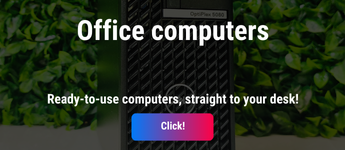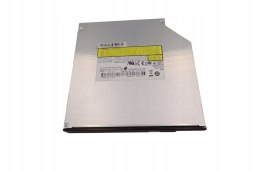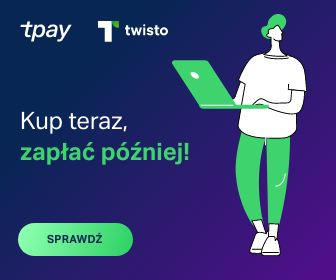Are DVD Drives for Laptops Still Necessary?
Many modern laptops and notebooks have phased out DVD drives in favor of lighter designs, better performance, and newer data storage methods. However, it's worth considering whether DVD drives still have a role to play in certain contexts. There remains a group of users for whom these components are essential. These include IT professionals and electronics repair technicians who often require access to DVDs for diagnostics and computer system repairs. DVD drives are frequently used for software installations and system troubleshooting.
Additionally, archivists and media professionals still rely on DVD drives to read and write data onto CDs and DVDs. Despite the rise of digital storage, discs are still widely used for data archiving. Students also represent a group of users who might still need DVD drives. While much of the educational content is available online, some schools and universities may require physical submissions of projects or materials on CDs or DVDs.
SATA DVD Drives – A Modern Alternative
SATA DVD drives have become a modern alternative to older IDE (Integrated Drive Electronics) models. This technological advancement offers several benefits for users who still value the ability to play and burn CDs and DVDs in today's digital era. One of the key advantages of SATA DVD drives is their compatibility with newer laptops and computers. The SATA (Serial Advanced Technology Attachment) interface is now the standard in most modern devices, making the installation and operation of SATA DVD drives simpler and more intuitive.
Another key benefit is data transfer speed. The SATA interface provides higher bandwidth compared to traditional IDE, meaning SATA DVD drives operate faster, which is particularly important for copying or reading data from discs efficiently. Additionally, these models tend to be more energy-efficient and quieter in operation, enhancing both performance and user comfort. Less heat and noise generation is beneficial for both laptop and desktop users. It's also important to note that SATA DVD drives are versatile in supporting various disc formats, including CD-R, CD-RW, DVD-R, DVD+R, DVD-RW, DVD+RW, and others. This allows users to record and play different types of data, movies, music, or software without worrying about compatibility issues.
Choosing a DVD Drive for Your Laptop
Selecting the right DVD drive for your laptop can be an important decision for many users. Even though more devices are adopting other forms of data storage and some forgo DVD drives for the sake of mobility and performance, there are still users who require this hardware. The main factors to consider when choosing a DVD drive are compatibility, performance, and the type of interface.
It’s essential to choose the interface that is best suited for your laptop. The popular standard today is the SATA DVD drive (Serial Advanced Technology Attachment), which offers faster data transfer rates and is more compatible with newer devices, many of which no longer support the IDE (Integrated Drive Electronics) connection. When selecting a DVD drive, speed is also a key consideration. If you plan to use it for watching DVD movies or archiving data, ensure the drive has a suitable read speed. Write speed is also crucial when saving data to discs. Lastly, make sure the DVD drive is compatible with your laptop's operating system and that the necessary drivers are available to support its functionality.