-
Shopping cart is empty
-
x

-
Shopping cart is empty
-
x
-
ADAPTER HDMI TO VGA DSUB 15CM AKYGA


















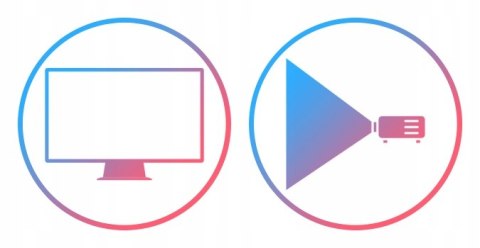
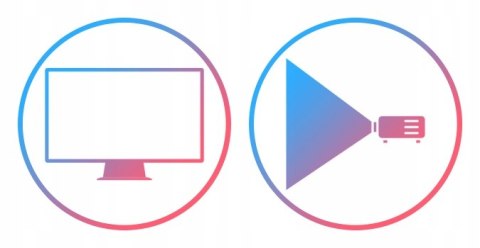
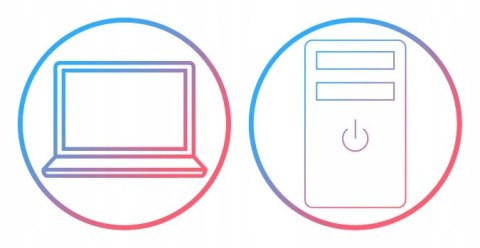
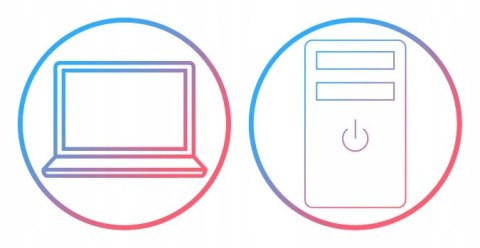











| Shipping within | 48 hours |
| Shipping price | 0 |
| The Availability Of |
Duża dostępność
|
| The bar code | |
| ISBN | 24 miesiące |
| EAN | 5901720134165 |
Pomoc eksperta? Dzwoń - 789794056
| Leave your phone |
ADAPTER CABLE HDMI TO VGA DSUB ADAPTER 15CM FOR LAPTOP COMPUTER
The adapter allows you to connect min. computer, laptop Whether game console equipped with an output HDMI e.g. to monitors Whether projectors with entrance VGA (D-SUB).

➡️ Technical specifications ⬅️
- Cable Length: 15cm
- Connectors: HDMI (male), VGA/D-sub (female)
- Resolution: FHD

➡️ New computer? ⬅️
You bought a new computer with a connector HDMI, and your monitor only has input VGA? The adapter will solve this problem.
You can easily connect your modern computer to a traditional monitor for a smooth and hassle-free experience compatibility.
Forget about having to replace all your hardware - this easy-to-use adapter will keep both devices connected act together in harmony.

➡️ Possibilities of an additional screen ⬅️
After connecting the laptop to external display (e.g. TV Whether projector ) you can decide how you want to use the next screen.
➡️ Screen Extension ⬅️
Simultaneous display various content on both screens.
This functionality is particularly useful, among others. in situations such as:
✅ Office work and multitasking - opening and operating multiple applications on different monitors increases work efficiency and enables better time management.
✅ Education and science - An additional screen allows you to better organize educational materials such as books, notes, and other resources.
✅ Live broadcasts (streaming) - an additional screen allows you to monitor live chat, manage streaming software or display additional information for viewers.

➡️ Screen mirroring ⬅️
The contents of your computer screen will be accurate reflected on the external display.
This functionality is useful, among others: in situations such as:
✅ Presentations - during a presentation, the presenter may want all meeting participants to see the same one presentation or document on one screen, which facilitates discussion and decision-making.
✅ Entertainment - from the comfort of your home, the screen mirroring function can be used to play videos or photos on a larger screen, allowing you to common watching with family or friends.

➡️ FHD resolution ⬅️
Adapter allows you to transmit high-quality images Full HD (FHD), offering resolution 1920x1080 pixels.
This is currently one of most popular standards among visual devices, ensuring clean and detailed picture.
Thanks to this standard, the adapter is the perfect choice for watching movies, games or presentations in an impressive way quality, while maintaining natural and vivid colors.

➡️ VGA connector (D-SUB) ⬅️
VGA, also known as D-SUB, is a traditional connector analog, which dominated the computer industry for years by enabling the transmission of video signals between computers and monitors and projectors.
The VGA connector is present in many schools, offices and other institutions where older equipment is still actively used.

➡️ HDMI connector ⬅️
HDMI (High-Definition Multimedia Interface) is a commonly used connector for transmitting both high-quality image, What sound via one cable.
Connector HDMI located in TV sets, monitors, game consoles, Blu-ray players and many other multimedia devices.
It is valued for its ability to transmit signals audio and video In high resolution, which makes them an ideal solution for home entertainment systems and professional presentations.
Standard HDMI supports a variety of image formats including 4K and 3D.

➡️ Application ⬅️
The adapter will be useful in situations when you need to connect a more modern device to the output HDMI with an older display or projector that only supports input VGA.
This functionality will be useful for, among others: in situations when:
✅ you are giving a presentation and you want to show the content on a larger screen,
✅ in home entertainment - connecting a newer multimedia device, such as a game console or Blu-ray player, to an older TV or monitor,
✅ in the office Whether in your home office - when you want to connect your laptop to an older type external screen (e.g. older monitor, equipped with D-SUB).








Safety Information
User Manual, Safety Information
Manufacturer Data
Akyga Europe sp. z o.o.
Address:
ul. Wrocławska 1c
52-200 Suchy Dwór
PL
Responsible Person
Akyga Europe sp. z o.o.
Address:
ul. Wrocławska 1c
52-200 Suchy Dwór
PL

|
|
|
|
|
|
|
|






















